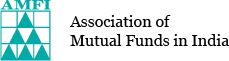Standard Process for Transfer of Units held in Non-Demat (SoA) mode
-
Introduction:
Currently, while mutual fund units held in dematerialized (demat) mode are freely transferable, units held in non-demat mode i.e., statement of account mode (“SoA mode”) need to be dematerialized to enable transfer of units to a transferee’s demat account through an off-market transaction. In the above context, SEBI and AMFI have been receiving requests from investors as well as distributors to introduce the facility to transfer the Units held in SoA mode.
One of the challenges w.r.t. enabling the transfer of units held in SoA mode has been that a SoA is freely /easily downloaded and printed any number of times, which poses the risk of the same units being sold / transferred to multiple transferees. Also, the transferee would not know if the units mentioned in the SoA are subsequently pledged or redeemed by the transferor till such time the transfer request is registered with the RTA and the units in the SoA are locked against further financial transactions.
The matter was examined by AMFI in consultation with AMFI’s Operations and Compliance committee and the mutual fund Registrars & Transfer agents (RTAs), and SEBI’s guidance, and it has been decided to introduce the facility for transfer of units held in SoA mode as per the standard procedure detailed hereinbelow:
-
Conditions for transfer of units held in SoA mode
- The facility for transfer of units held in SoA mode shall be made available under all mutual fund schemes, except ETFs.
- Partial transfer of units held in a folio shall be allowed. However, if the balance units in the transferor’s folio falls below specified threshold / minimum number of units as specified in the Scheme Information Document (SID) of the respective MF scheme, such residual units shall be compulsorily redeemed, and the redemption amount will be paid to the transferor.
- If the request for transfer of units is lodged on the record date, the dividend payout/ reinvestment shall be made to the transferor.
- In order to mitigate the risk, redemption of the transferred units shall be allowed only permitted after a cooling period of 10 days after the date of transfer.
-
The facility to transfer of units held in SoA mode shall available only to individual unitholders falling under the following three categories –
- Surviving joint unitholder, who wants to add new joint holder(s) in the folio upon demise of one or more joint unitholder(s).
- A nominee of a deceased unitholder, who wants to transfer the units to the legal heirs of the deceased unitholder, post the transmission of units in the name of the nominee.
- A minor unitholder who has turned a major and has changed his/her status from minor to major, wants to add the name of the parent / guardian, sibling, spouse etc. in the folio as joint holder(s).
-
Pre-requisites
- The surviving unit holder /nominee/minor unitholder who has turned major, will need to first complete the required process for transmission of units or change of status from minor to major (as the case may be), after submission of required forms / documents and should be registered as the rightful unitholder of the units in the folio to be eligible to apply for transfer of units held in SoA mode.
- There should be no “lien” or freeze on the nits being transferred for any reason whatsoever. Also, the Units should not be under any lock-in period.
-
The transferee(s) should mandatorily –
- be an individual / individual(s).
- have a valid folio* in the mutual fund in which the transferor wishes to transfer the units.
- be KYC compliant with “KYC validated” status.
- have valid PAN.
- have/provide a valid CBS Bank account details of the transferee/ 1st named transferee (in case of more than one transferee).
- have a valid email address and mobile number.
- have submitted duly completed Nomination form or Opt-out declaration.
- should be eligible to hold the Units as per the respective SID.
- fulfil any other regulatory requirement as may be applicable.
The zero-balance folio must also be compliant with all mandatory requirements such as KYC compliance, bank account validation, FATCA, nomination, email address and mobile number etc. This will pre-empt rejection of a transfer request, if it is discovered post the acceptance of transfer request, that the transferee is not KYC compliant or has provided invalid PAN etc. - The primary holder, Plan, Option, and the ARN (in case of units held under Regular Plan) in the transferor’s Folio shall remain unchanged upon transfer of units in the transferee’s folio.
-
Mode of submitting / accepting the Transfer Request:
The facility for transfer of units held in SoA mode shall be available only through online mode via the transaction portals of the RTAs and the MF Central, i.e., the transfer of units held in SoA mode shall not be allowed through physical/ paper-based mode or via the stock exchange platforms, MFU, channel partners and EOPs etc.
This is essentially to ensure the following–
- To ensure / enable ‘locking’ the Units lodged for transfer in the RTA database instantaneously, so that no further financial transactions are possible in respect thereof.
- To avoid any potential risk of failures / rejection for the transferee who might end up accepting an invalid transfer deal from a transferor who may be ineligible to transfer the Units.
- To validate the folio details of both, the transferor and the transferee to ensure that both are valid and compliant in all respects.
- To mitigate the risk of the same SoA / Units getting transferred to multiple transferees, since an SoA can be generated any number of times through multiple modes.
- To enable online collection of the stamp duty from the transferor and also to ensure that the stamp duty is calculated correctly.
-
Payment of Stamp duty on Transfer of Units:
- The Stamp duty for transfer of units, if/where applicable, shall be payable by the transferor.
- For the purpose of calculation of the amount of stamp duty, the consideration value will be calculated as per the last available NAV (irrespective of the amount of consideration mentioned by the transferor in the transfer request). Illustration: Where transfer request is submitted on, say, Wednesday before declaration of NAV for Wednesday, the previous day’s NAV i.e., Tuesday’s NAV would be available and the same will be applied by the RTA to determine the amount of stamp duty. If the transfer request is logged at, say, 11.30 p.m. after publication of Wednesday’s closing NAV, the same shall be applied. Likewise, if the transfer request is submitted on a non-business day, the closing NAV of the previous business day shall be considered for arriving at sale consideration amount and stamp duty computation.
- The stamp duty if/where applicable, shall be collected by the RTAs from the transferor through online mode by ensuring that the payment is received from the bank account registered in the folio.
-
Process workflow
- The transferor will login to the website of the respective RTAs ( https://www.camsonline.com/ or https://www.kfintech.com/ ) or MF Central ( https://www.mfcentral.com), select the appropriate menu for transfer of units held in SoA mode, and enter the Folio number of transferor from which the units are to be transferred.
- The facility to select the folio for transfer of units will be enabled only in the folio in which the units have been duly transmitted or in which the status of the minor has been duly updated as major in the RTA database.
- The details of KYC + PAN status of transferor(s) and compliance of all other mandatory requirements will be validated by the RTA.
- If the KYC status of any of the holder is other than “Validated”, the system shall not allow the user to proceed further, and a suitable message shall be displayed on the screen (including the link / steps for getting the KYC validated).
- If the KYC status is ‘Validated’, the system shall allow the transferor to proceed and choose the scheme name (from a drop-down menu) under the transferor’s Folio, and enter the number of units to be transferred.
- The System shall validate if the Units are under any lock-in or lien and are free from any freeze etc.
- If the Units are found to be under lock-in (except for the lock put in by RTA for internal reasons) / lien / freeze etc., the transfer request will be rejected, and a suitable message shall be displayed on the screen, and simultaneously the transferor shall also be notified via email and SMS.
- If the units are free from any freeze etc., the transferor will be prompted to enter the folio number of the transferee and the reason for transferring the units.
-
The reason for transferring the units shall need to be selected by the transferor from a drop-down menu (to ensure accuracy) with following reasons –
- Surviving joint unitholder wants to add new joint holder in the folio following the demise of one of the unitholders.
- Nominee of a deceased unitholder wants to transfer the units to the legal heirs of the deceased unitholder.
- Minor unitholder who has turned a major & has changed the status to major wants to add the name of the parent / guardian / sibling/spouse in the folio.
- The RTA system will validate the details of KYC + PAN status of the transferee(s) and compliance with all other mandatory requirements.
- If the folios of both the transferor and the transferee are found to be eligible for transfer, the RTA shall send an OTP to the mobile number/s and email id/s of the transferor/s on the registered contact details. In case of joint transferor/s, i.e., if the folio is held jointly, the RTA shall send the OTP to the mobile number/s and email id/s of each of the joint holder/s as registered in KRA / KYC database.
- The RTA system will send two different OTPs to the email address and the mobile number of the transferor, who needs to enter both the OTPs, which shall be duly validated by the RTA.
- If the OTP is not validated within specified time (say 30 minutes), the transaction shall be aborted and the transfer request shall be automatically rejected, and a suitable message shall be displayed on the screen, and simultaneously the transferor shall also be notified via email and SMS.
- Post successful validation of the OTP by the transferor(s), the RTA system shall display the stamp duty (if/where applicable) payable by the transferor based on the last available NAV, and the transferor/s shall be prompted to make the payment of stamp duty online at this stage from his registered bank account.
- RTA shall confirm the receipt of funds towards payment of stamp duty made by the transferor.
- Once the RTA verifies and confirms that the transferor has made the payment for requisite stamp duty, the RTA shall effect the transfer of units into the folio of the transferee within 2 working days.
- The transfer of units will be processed on FIFO basis, as is being done in respect of redemption/ switch out transactions / off-market transfer etc.
- Thereafter the RTA shall issue the SoA to the transferor as well as the transferee with suitable narration for the units transferred out in the transferor’s SOA/ units transferred in, in the transferee’s SOA.
- As is the case with off-market transfer of demat units, transfer of units in SoA mode will also be considered for reporting in SFT in the Income Tax portal. RTA shall report these transfers based on date of processing transfer with gain computed based on the consideration amount. The transferor may use this only for reference and should file returns using the actual gain and applicable TDS on which AMC/RTA will not have any control.
-
Timelines for Implementation
The systems & software development for the above-mentioned facility for transfer of units held in SoA mode is currently under development at the RTAs’ and the same is expected to be ready by mid-November 2024.